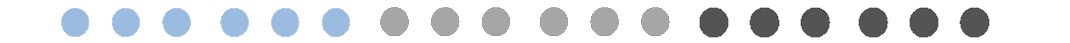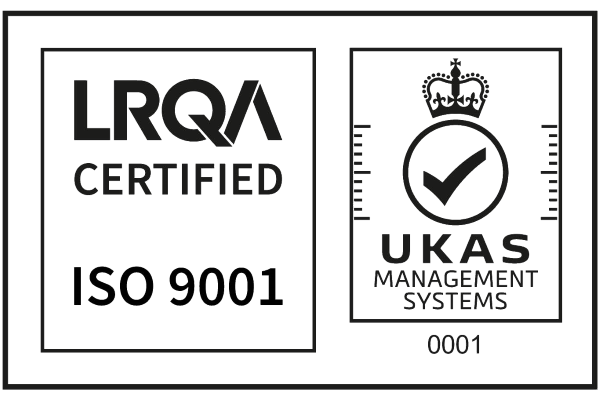Back
Videos and Tutorials
A-Trace How to add ingredients to a Process
A-Trace defines a Process as the sequence of making a product and it records all ingredients added to a Process.
This step records how much of each ingredient is used in a Process. Scanning the Stores labels on each ingredient or sub Process is the basis of Forward and Backward Traceability.
The Process uses the Countermark printed on the label to record details of what is added to the Process, after the Countermark scan the operator can record the amount of material used in this process.
Scales can be used to directly record the amount of ingredient used in a Process.
The unused material can be used for other Processes.
This can be done using an iPad or a phone and a separate screen.